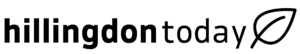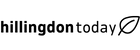Today is ‘Safer Internet Day’, already in its 18th year, it was started to advocate secure online practises for all with a particular focus on children and young people and encourages all of those who use the internet and all those who have a stake in the future of children, to join together to make the internet a safer and better place.
Safer internet tips for up to 5 years of age:
• Set up passwords/PINs and avoid letting children have them.
• Check the age recommendation before you download apps, games, online TV and films.
• When using public Wi-Fi, remember, if the children are playing on a smartphone or tablet they may inadvertently be exposed to hackers, unless you are using a VPN (virtual private network) on the device. A VPN keeps you safe on public Wi-Fi by hiding your presence online and encrypting data.
• If your child has their own tablet, set the homepage to an appropriate kiddie website such as Amazon Kids or CBeebies.
• Share your technology rules with grandparents, babysitters and other care providers.
Safer internet tips for 6 to 9 years old:
• Use good Internet Security with parental controls so that you can block inappropriate content.
• Let children know that they shouldn’t reveal anything about themselves online, such as passwords, the name of their school, or their home address.
• If your child asks to use an app, view certain content, or use new technology, such as the latest smartphone or 3D virtual reality headsets, do a safety check first. For instance, can privacy settings be applied, is content appropriate and would new technology actually benefit them?
Safer internet tips for 10 to 12 years old:
• Advise your child that it is very important to keep phones and other devices secure and well-hidden when they’re not at home to minimise the risk of theft or loss.
• Discuss what is safe and appropriate to post and share online. Written comments, photos and videos all form part of their ‘digital footprint’ and could be seen by anyone and available on the internet forever, even when they are deleted.
• Explain to your child that being online doesn’t give them anonymity or protection, and that they shouldn’t do anything online that they wouldn’t do face-to-face.
• Ensure that privacy settings have been applied to social media apps so strangers can’t access your child’s groups and shares. Also make sure that the children understand the importance of not accepting friend requests from people they don’t know.
Safer internet tips for 13 years and over:
• You may be starting to think your child knows more about using technology than you do, and you are likely correct. It is a good idea to try to keep up to date on latest trends (games and social platforms etc) and to discuss with your child what you know and what they are learning.
• Talk about the kind of content they have seen and could potentially see online. They also need to understand the importance of not sending compromising pictures of themselves to other people as well as letting someone know if they receive images from anyone, especially strangers.
• Talk frankly to your child about how they explore issues related to the health, wellbeing and body image of themselves and others online. They may be discovering inaccurate or dangerous information online at what is a vulnerable time in their lives.
• Have open conversations about how they behave towards others, particularly with regard to what they post online, and ensure that they are aware of all of the repercussions and effects that hurtful, misleading posts or untrue comments can have. Also, make them aware of the dangers of behaviours like sexting and inappropriate use of webcams.
• Ensure your children always ask permission for access to your payment card or other financial details.
To you have any tips you have found effective which you would like to share? Has this article been of help to you? Let us know by emailing [email protected]